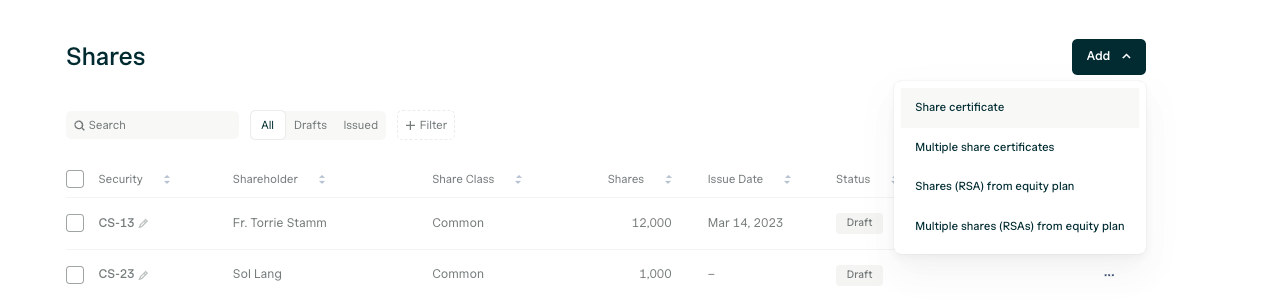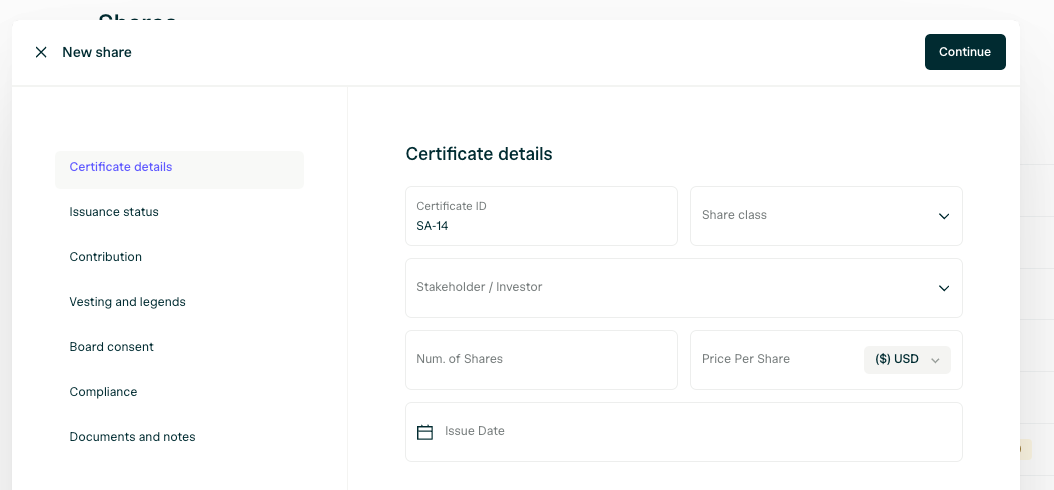It’s important to execute the relevant conversion agreements before recording them in your cap table. Recording the conversion in the cap table by itself does not effectuate the legal conversion transaction.
Using Cap Table Simulations
One input to the conversion process (within the context of SAFEs/CNs and equity financings) is the cap table pro forma, which forecasts share counts and fully diluted ownership post-conversion event.
To request a Simulation (pro forma), navigate to the Simulations tab, ensure that you have subscribed to a pricing plan that includes Simulations, then complete the request form.
It will produce an Excel-based pro forma (the format that your legal team and prospective investors will want to see it in because it contains the underlying formulas).
Recording SAFE/Convertible Note Conversions
Once you’ve legally executed a SAFE/Convertible Note conversion, you can record the conversion and upload the conversion agreements in your cap table:
- Navigate to Securities > Shares.
- Add a share security for the conversion shares:
- Complete the share creation workflow:
-
Navigate to Securities -> Convertibles and open the SAFE/Convertible Note you’d like to convert
-
Select the relevant share security from the “Converted to” field and add the conversion date.
Recording Conversions of other Security Types
To record the conversion of other security types, such as shares, navigate to the share, then click “Record conversion”:
Where can I view historical conversions?
There are two places to view conversions:
- All option exercises, share repurchases, share transfers, and conversions appear in the Transactions tab:
- You may focus on an individual security’s transactions by visiting the security, then clicking on the Transactions sub tab:
You may also download various reports that contain conversion-related information from the Reports tab: