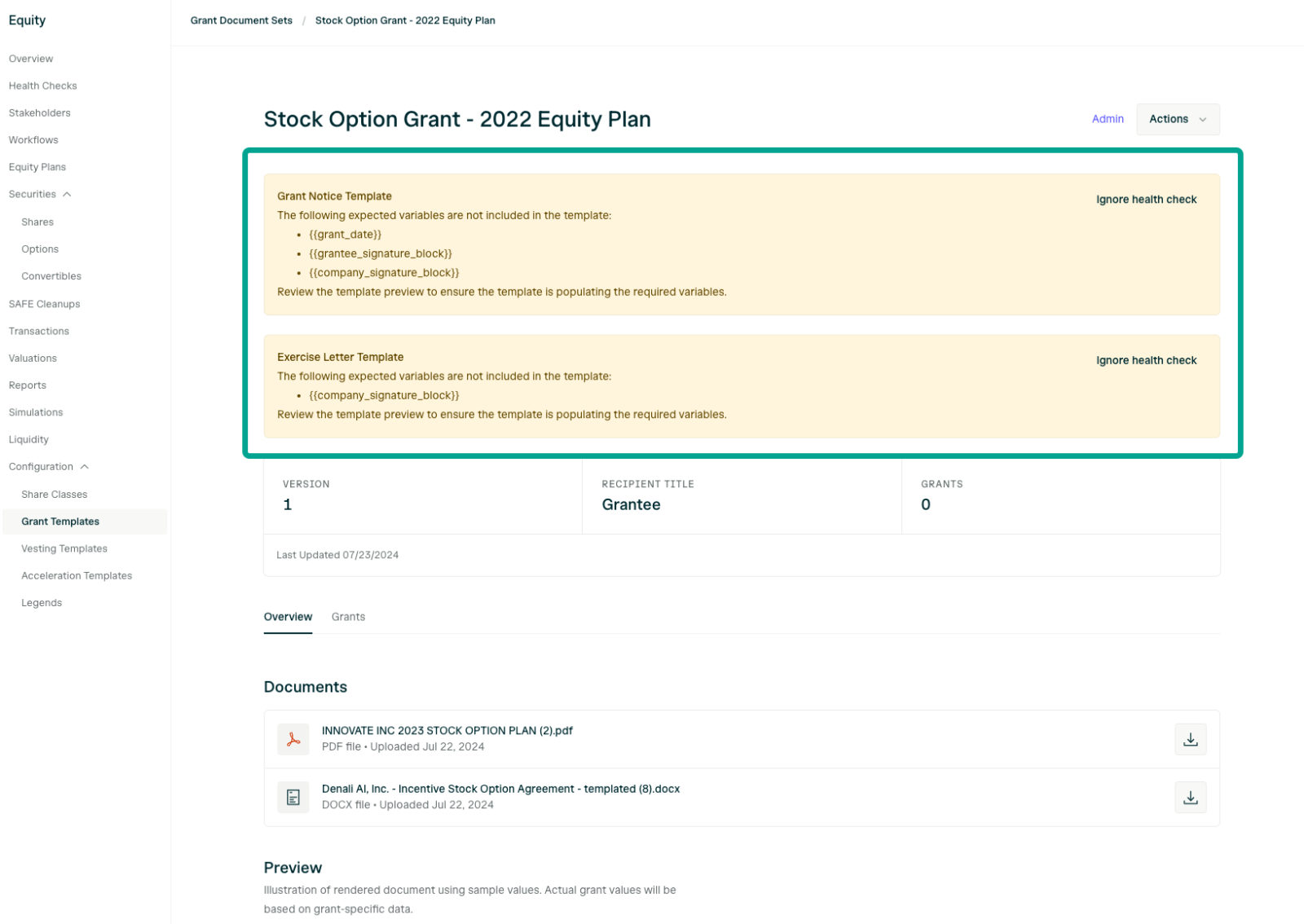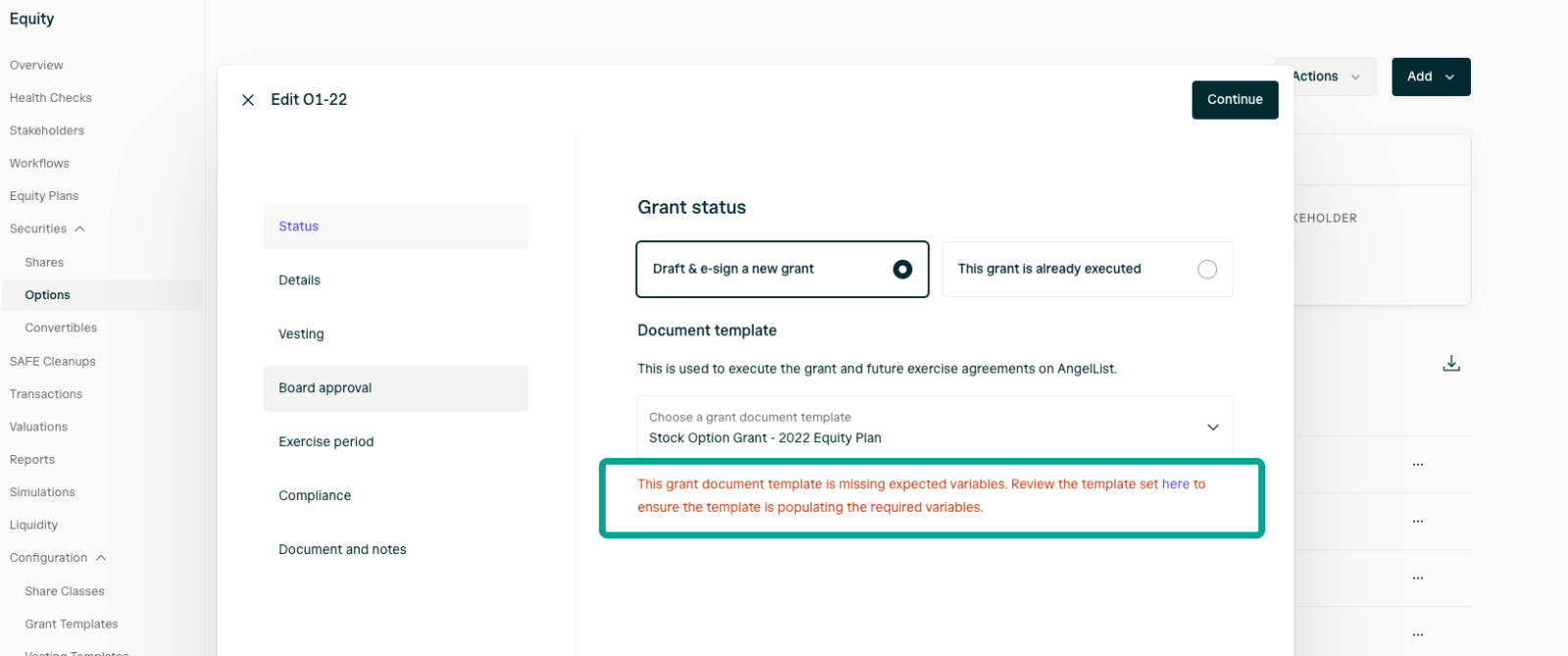AngelList’s Tie Out Assistant utilizes AI to identify potential mismatches between values in your legal documents and your cap table.
AngelList does not allow company cap table data to be used for training models on any third party systems.
You can learn more about privacy and security here: “Beyond what we need to provide you with the services available on AngelList, we will not share de-anonymized data to third parties without your consent.”
Please note that not all highlighted discrepancies are actual errors.If unsure about a detection or how to address a confirmed discrepancy, we advise consulting your legal team.
Health Check Dashboard
The Health Checks dashboard provides an overview of potential cap table inconsistencies that have been identified through automated system checks. Clicking into each Health Check category allows you to evaluate and address any issues:
To review a flagged issue, you can navigate to the applicable page by selecting ‘Take me to fix’ from the ellipsis dropdown menu:
To dismiss a Health Check, you can either ‘Mark as Resolved’ or ‘Ignore’:
- ‘Mark as Resolved’ should be used when the information has been updated and the Health Check no longer applies.
- ‘Ignore’ should be used if the ‘Health Check’ is not applicable - such as when the information is already correct or was incorrectly flagged as an issue.
Health Checks on Securities
Health Checks are also visible from each Security dashboard, where you can review each issue and resolve or ignore, as applicable.
![]()
Health Checks for Grant Templates
Grant templates automate the generation of equity award agreements learn more here.
Grant Templates that have missing variables are flagged on the ‘Grant Template’ dashboard. Updating the grant template to include the missing variable should resolve these Health Checks. If the variable is not applicable for a given template, you can choose to ‘Ignore Health Check’ from the Grant Template dashboard.
Note that certain missing variables will block use of the template set until these Health Checks are addressed.