Setting up Your Round
How do I create a new Raise round?
Navigate to Raise > Overview: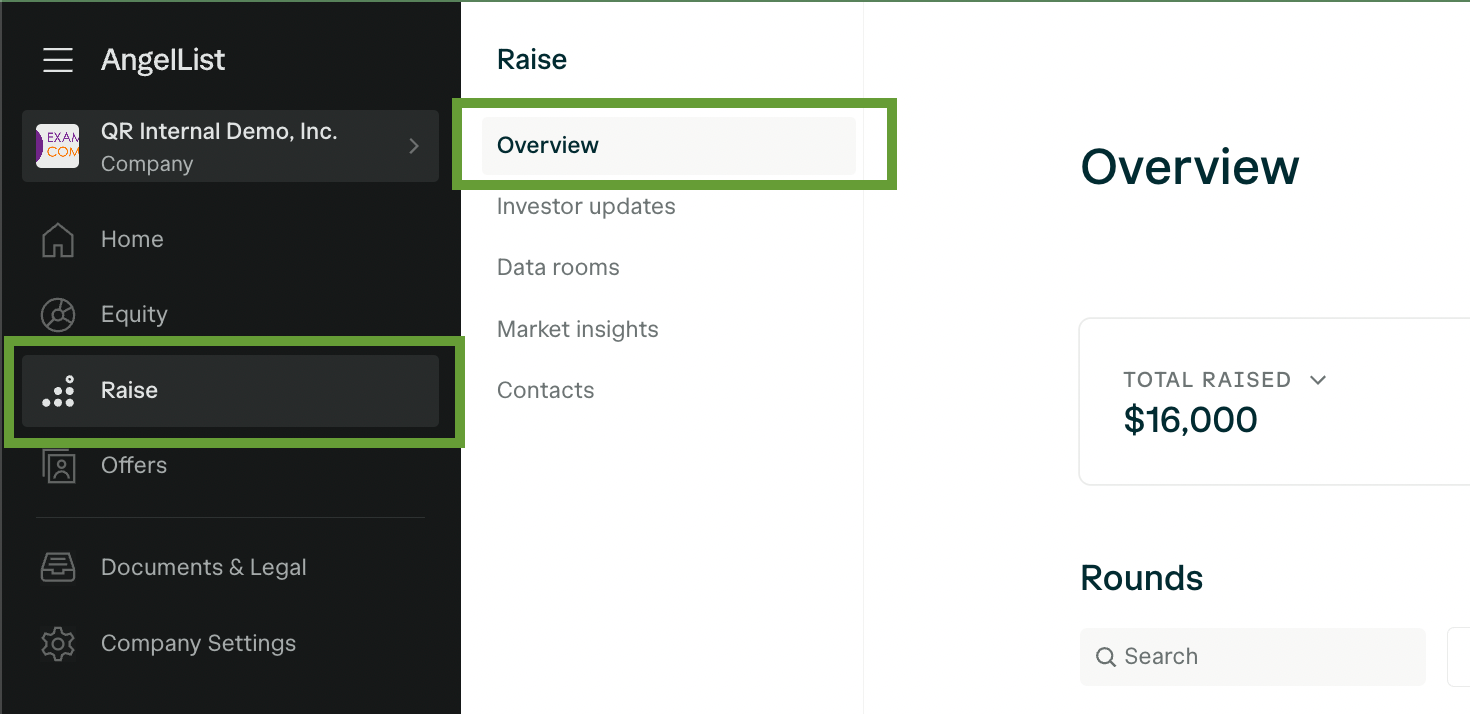
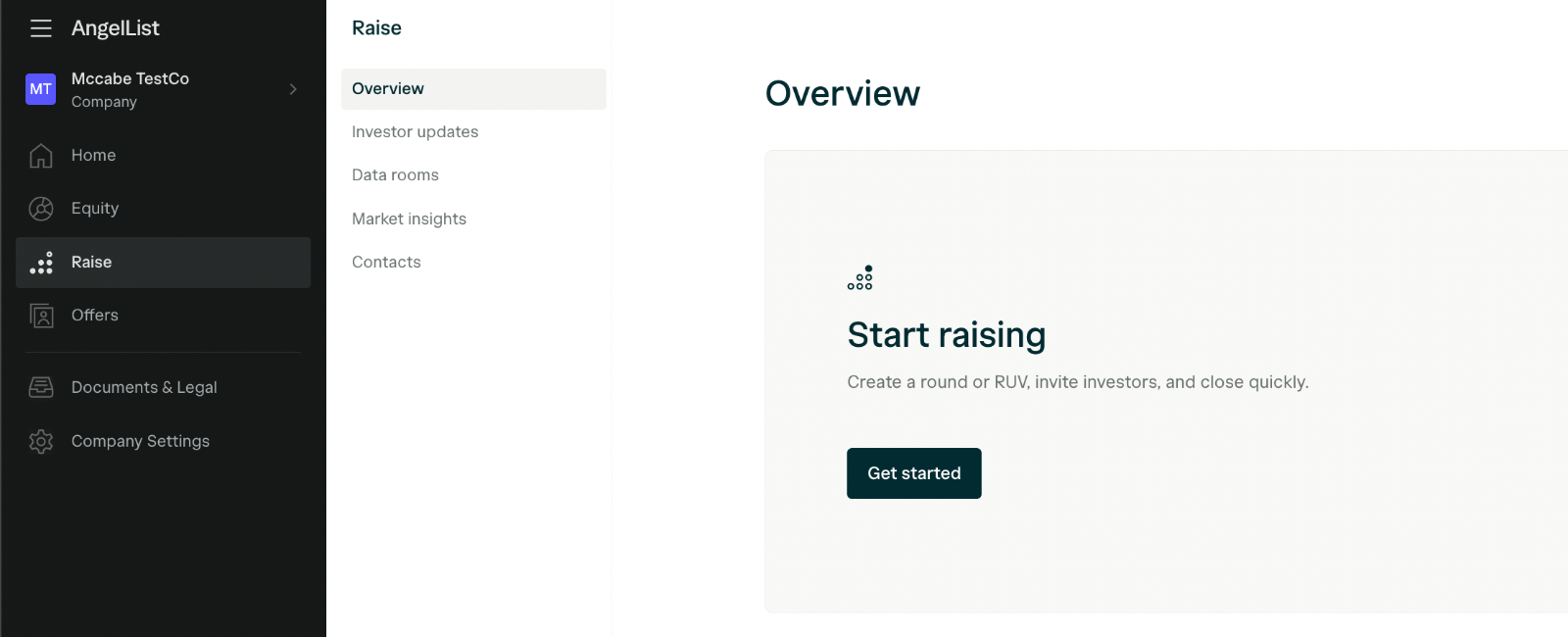
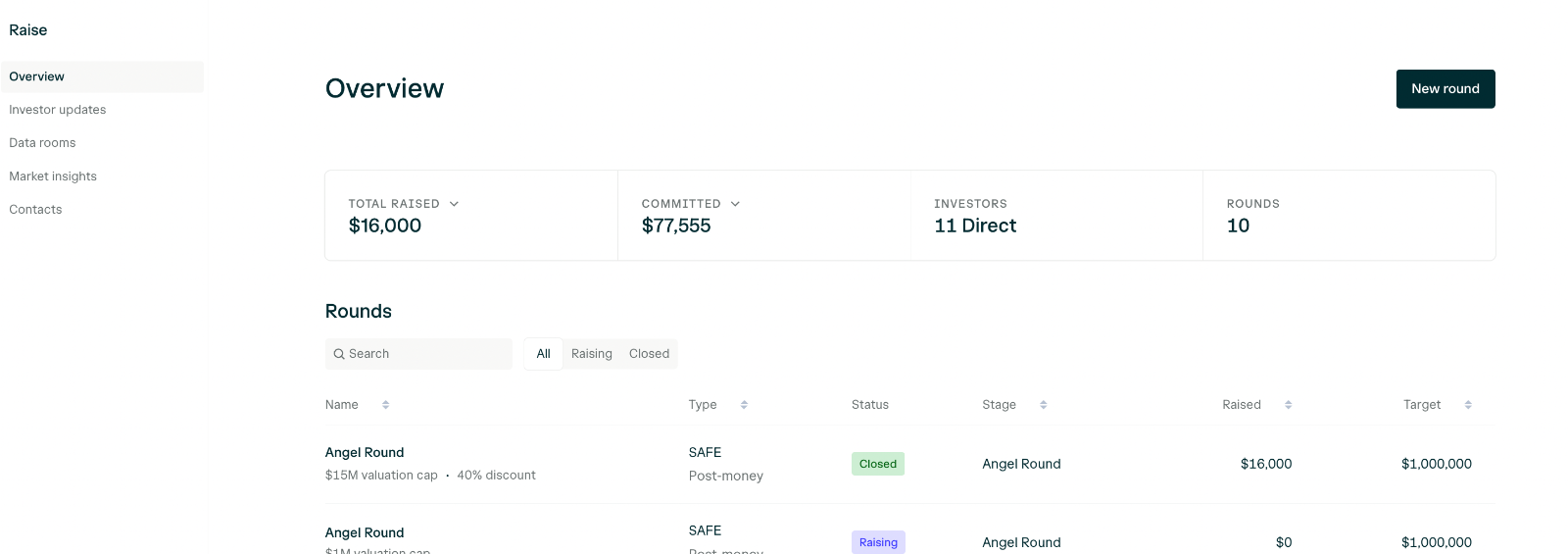

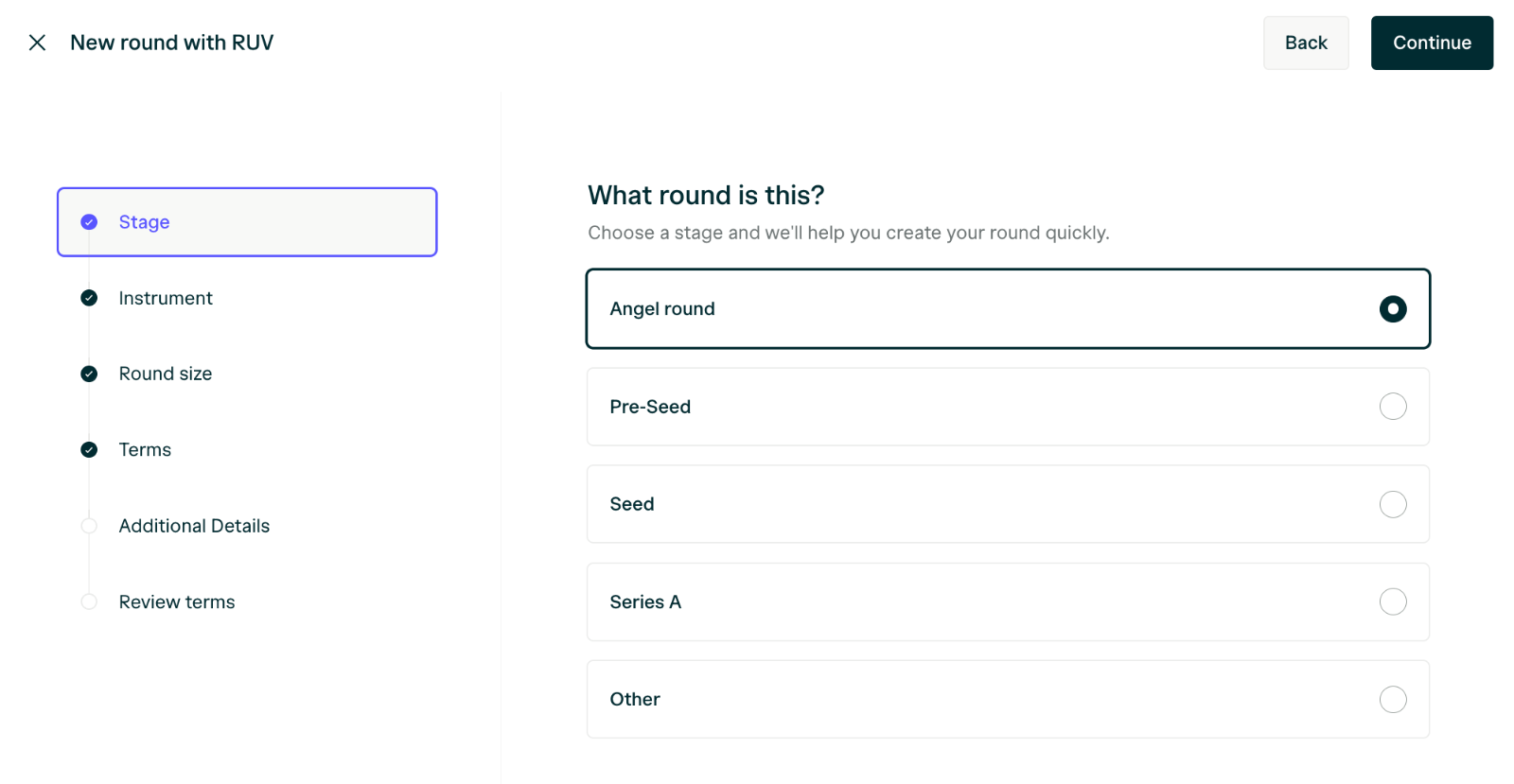
How do I add banking information to collect capital from investors?
Adding a company bank account to your round allows you to display funding information directly to investors once they’ve signed their investment agreements. You can add your company bank account as part of the set up flow when setting up a direct raise — or at any time via the Bank settings tab under “Edit Round”.
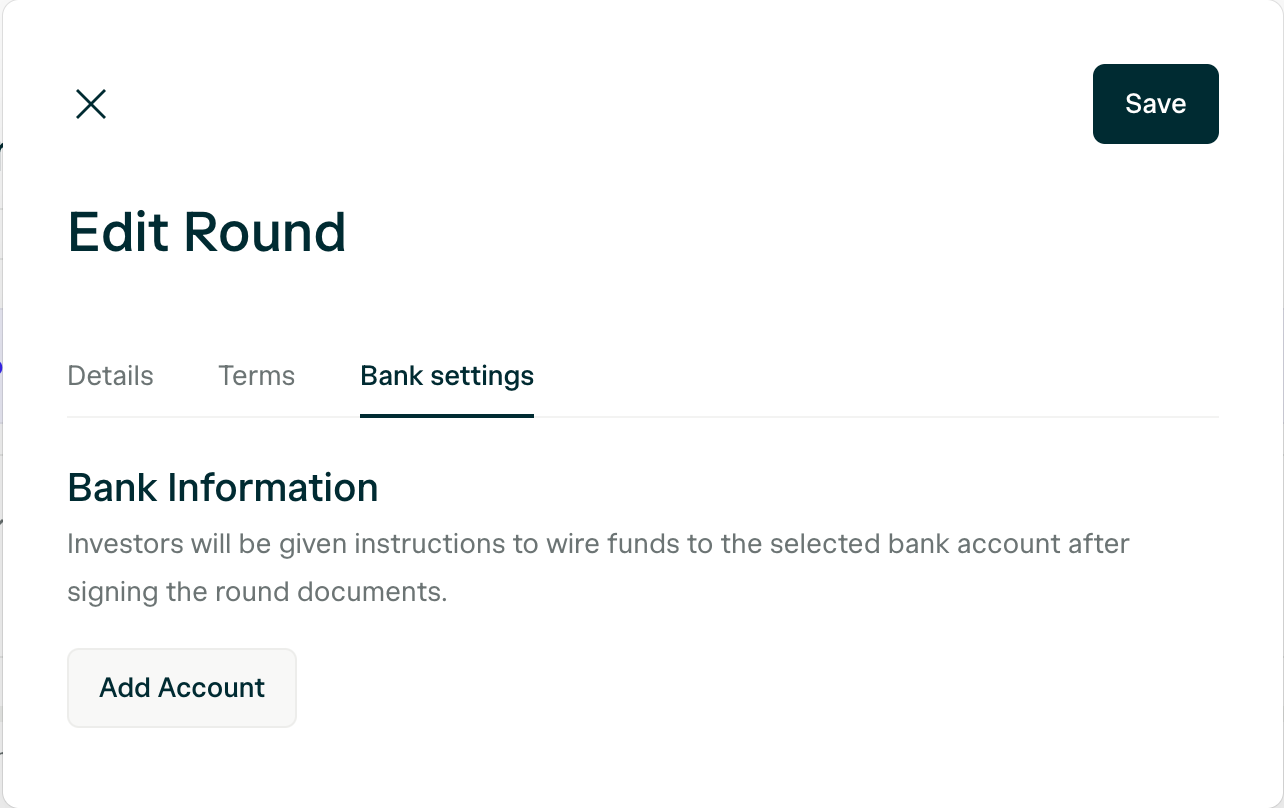
How do I invite investors to a Round?
From the round page, you can invite investors via the Invite button at the top right corner of the page: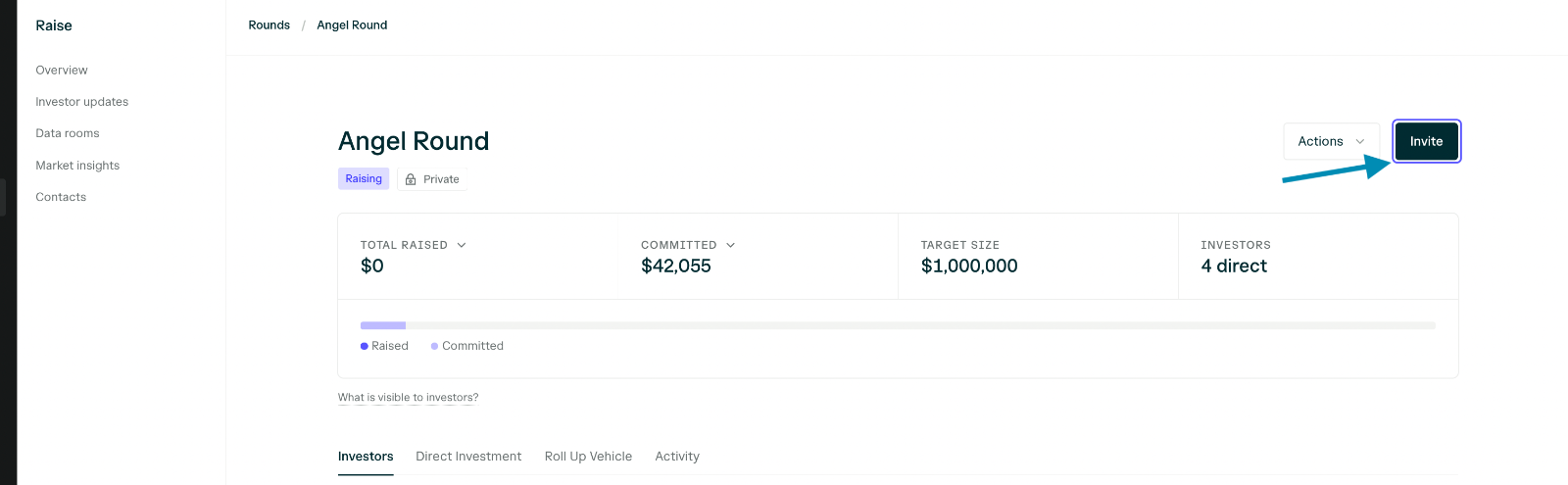
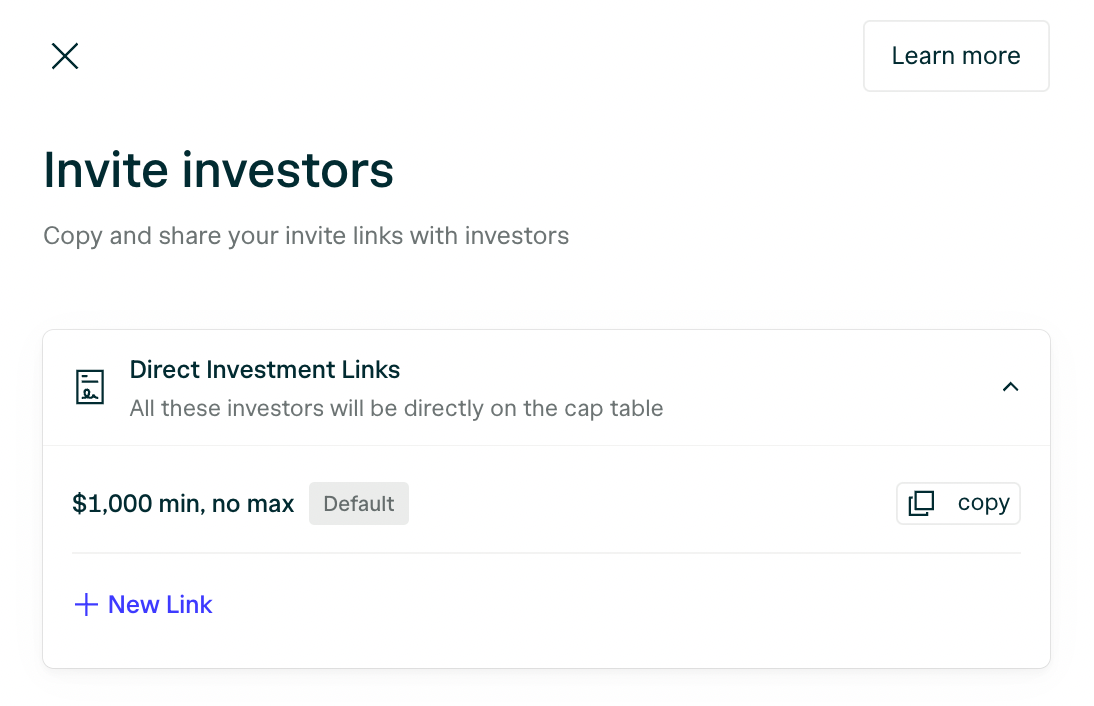
How do I create custom invite links?
Using the + New Link button you can create any number of custom links. Each link can have different minimum and/or maximum investment amounts.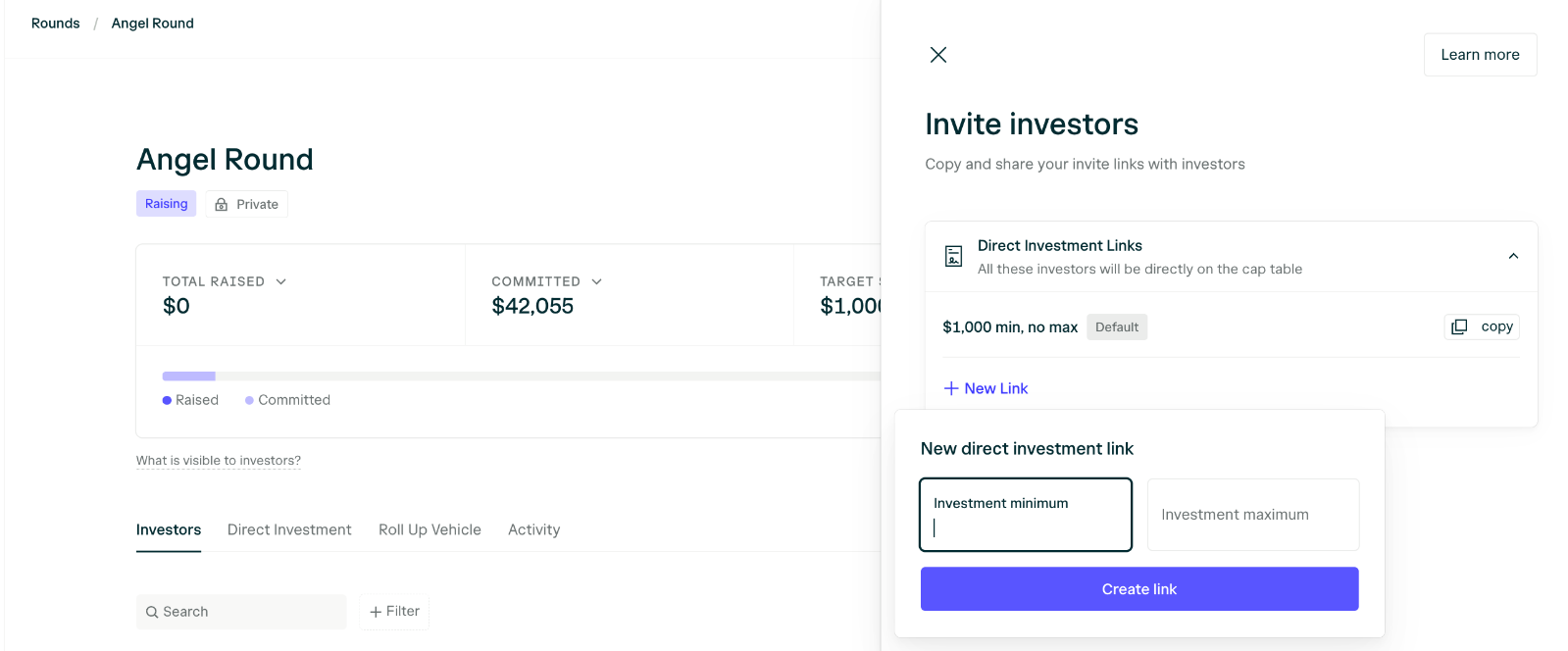
How do I add an investment that was signed off-platform to a round?
You can track all investments for a round in one place using Raise — including a SAFE or other investment that was already signed outside of AngelList. To do so, first add the investor who made the off-platform investment as a stakeholder in the stakeholders section of the equity app. Once the investor has been added as a stakeholder, click Add offline commitment from the round page. Fill out the requested information and upload the signed SAFE document. Note: no new investment document will be generated and no notification will be sent to an investor when you add an offline commitment.
Other Questions
Does AngelList make Form D or Blue Sky filings for direct investments closed using Raise?
AngelList does not file Form D or make Blue Sky filings on your behalf when you close a SAFE through AngelList for direct raises. We recommend checking with your legal team to confirm the requirements for your case and make any required filings. AngelList does make applicable Form D and Blue Sky filings for investor investments made into an RUV.Do SAFEs generated on AngelList include pro-rata rights?
The SAFE templates we provide do not include pro rata rights by default. When setting up a round, you can provide for pro rata rights for all investors and our SAFE tool will automatically generate the Pro Rata Side Letter for investors alongside the SAFE.How can I make edits to the SAFE template?
The SAFE templates used in AngelList Raise are standard YC SAFEs, which are not intended to be edited. The SAFE was designed for simplicity and standardization. It is a proven method for startups to fundraise effectively. If for some reason you are looking to include terms in the SAFE that differ from the YC template, we suggest working with your legal counsel to draft and sign agreements off-platform and uploading them.Can I change the terms of a SAFE or cancel it after it has already been signed in the Raise app?
Once a SAFE has been fully signed, it is generally considered to be a binding legal investment agreement. Any further changes to terms generally need to be made in a way that is legally effective. There are a number of variables that determine the best legal structure for making changes to a SAFE that has already been signed. As of this writing, the YC document library does not provide a template for amending or canceling a SAFE. We recommend asking your legal team for guidance on how to most efficiently update the terms of your SAFE in a way that will be legally effective. This can often be accomplished via a simple agreement. For cases where the terms of a fully-executed SAFE have already been legally changed, you can upload the amendment documents and add an admin note for the change by using the “Edit” workflow on the specific investment within Raise. If you need to cancel a fully-executed SAFE in Raise, please contact us at [email protected].Investor Management
What does the closing flow look like for investors?
When investors click on the Invite link they will be taken through a closing flow to commit and fund their investment. First, they will be invited to login to their AngelList account or create a new account.



What will I see when an investor commits to the round?
Once the investor commits to the round, you will see the status of their commitment on your Dashboard.

Can I remove a potential investor from my round if I don’t want them to invest?
Yes. Once an investor enters the amount they want to invest, you will see a new investor appear as Created. Created means they have created their commitment, but haven’t signed: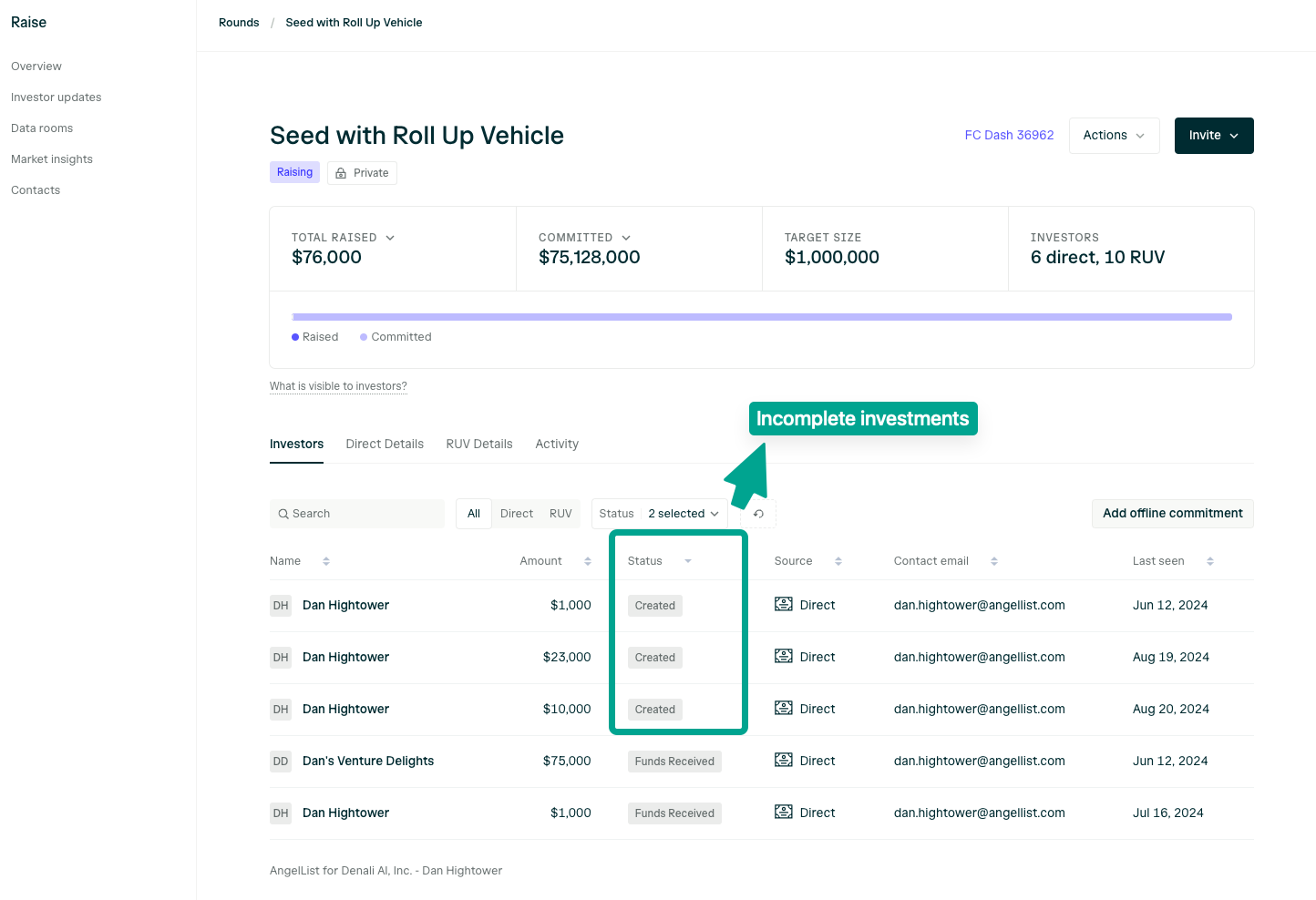
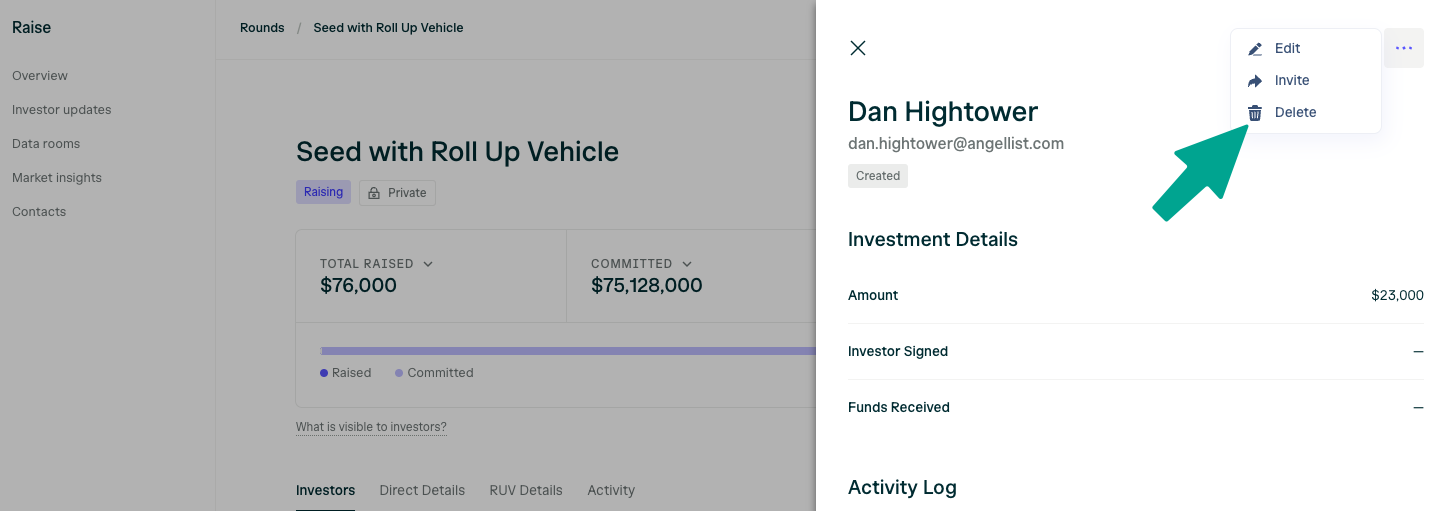
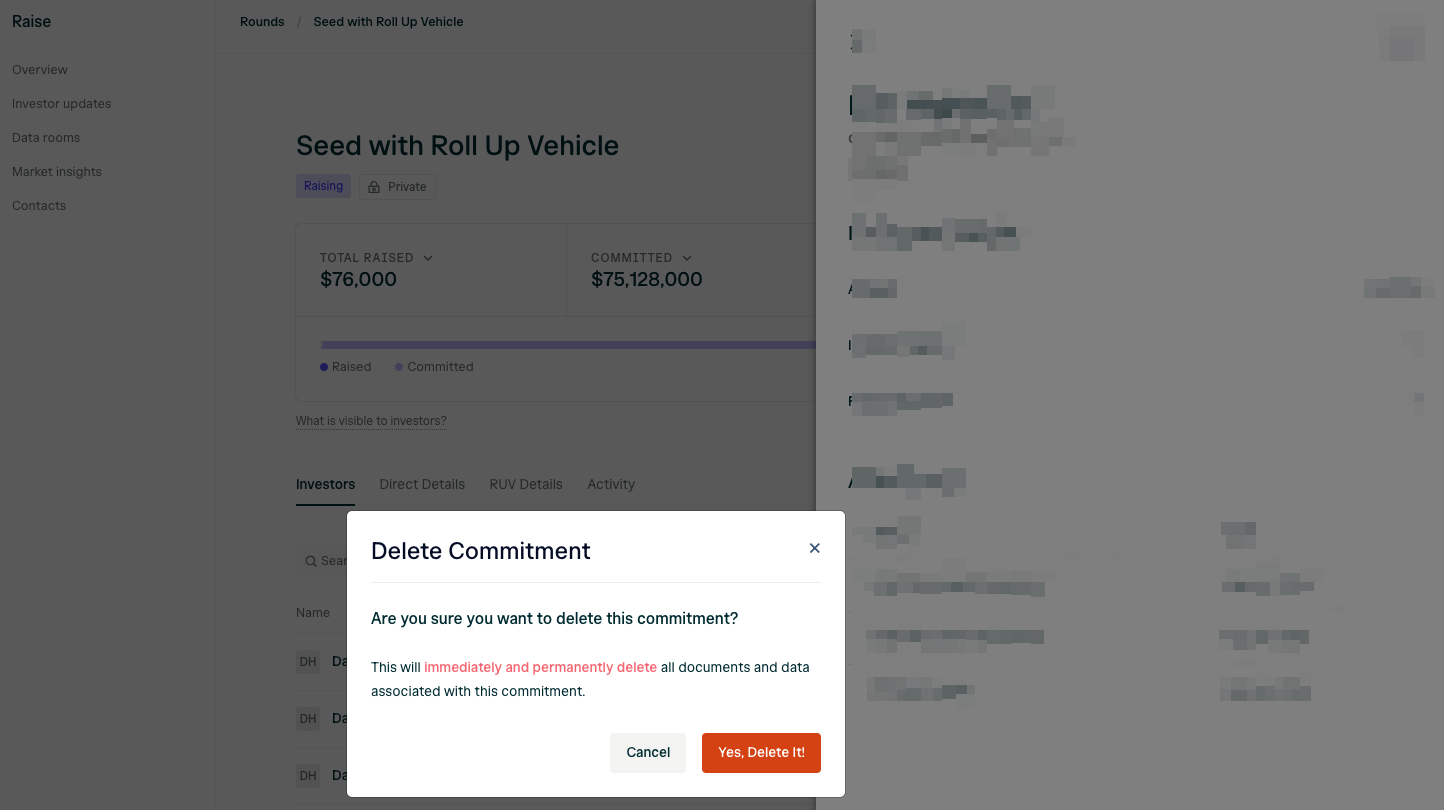
What do I need to do when the investor commits to the Round?
Once investors sign the financing agreements, and you’ve received the funds, you will be able to countersign the financing agreements. Select the investment that needs company signature and click the Countersign & Execute button. Fill out the required information and click Sign & Send Notification.
I just countersigned a SAFE. Where can I see and download the executed SAFE?
You can view your SAFE by clicking on the specific investment within the Raise round and scrolling down to Executed Documents. Alternatively, you can navigate to Equity > Securities > Convertibles to see a full list of your SAFEs. Select the one you’d like to see and go to the Documents tab to download a copy.Do all the investors in the round commit directly to the cap table?
Yes - all investors that commit to the round will be added to your cap table. If you want to keep your cap table clean, you can raise funds through an RUV or use Rollups to retroactively clean up your cap table.Other Fundraising Instruments
Can I add an RUV to my Raise round?
You can add an RUV after creating the round by clicking Roll Up Vehicle from within the round’s dashboard. Click the Setup RUV button and fill out the necessary information.