This offering is no longer available to new customers as of November 2024
Offer Basics
How do I create an offer?
Navigate to People > Offers and click New Offer.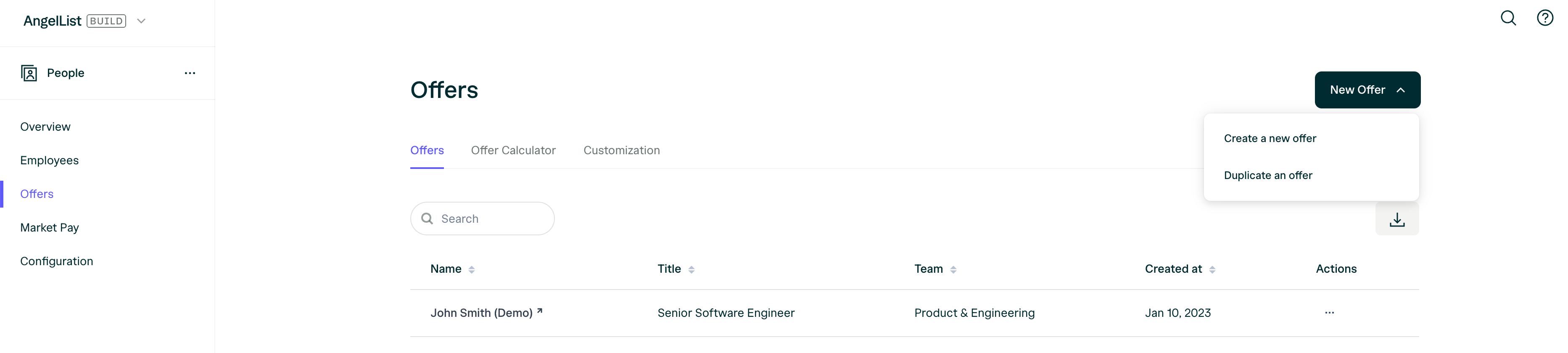
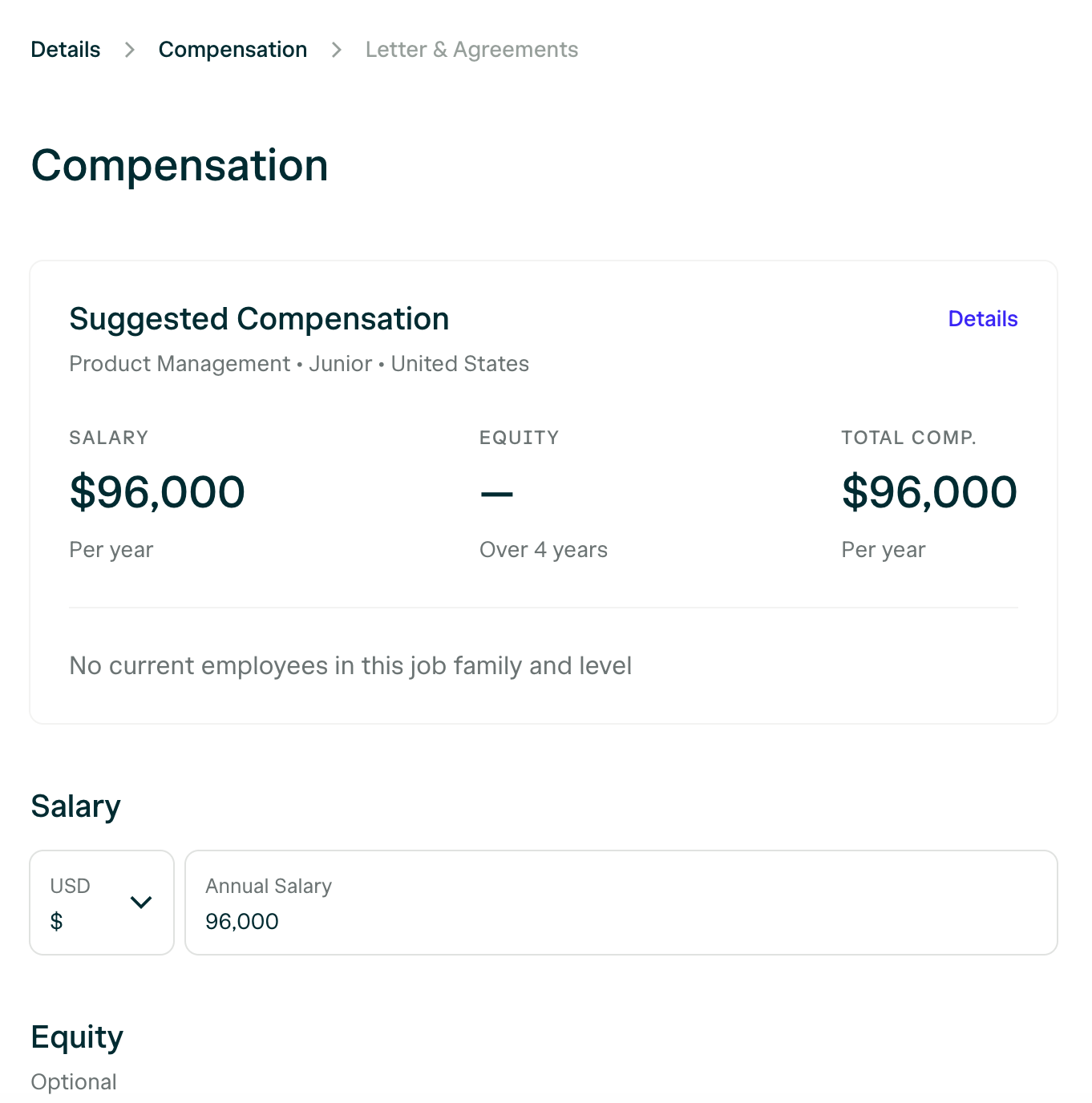
When creating an offer, what do the equity compensation fields mean?
Note: Clicking into the field will reveal an example. • Total Grant Value (notional) - An estimate of the total value of the grant at the current time. •Total Value Per Year - The Total Grant Value (above), divided by the number of years in the vesting schedule. ex: a Total Grant Value of 250,000.How can I personalize the offer?
Once you’ve saved the offer, you can attach any related documents and share more about the company by including some of the suggested information in the Offer Sections. Click on each to customize it to your company.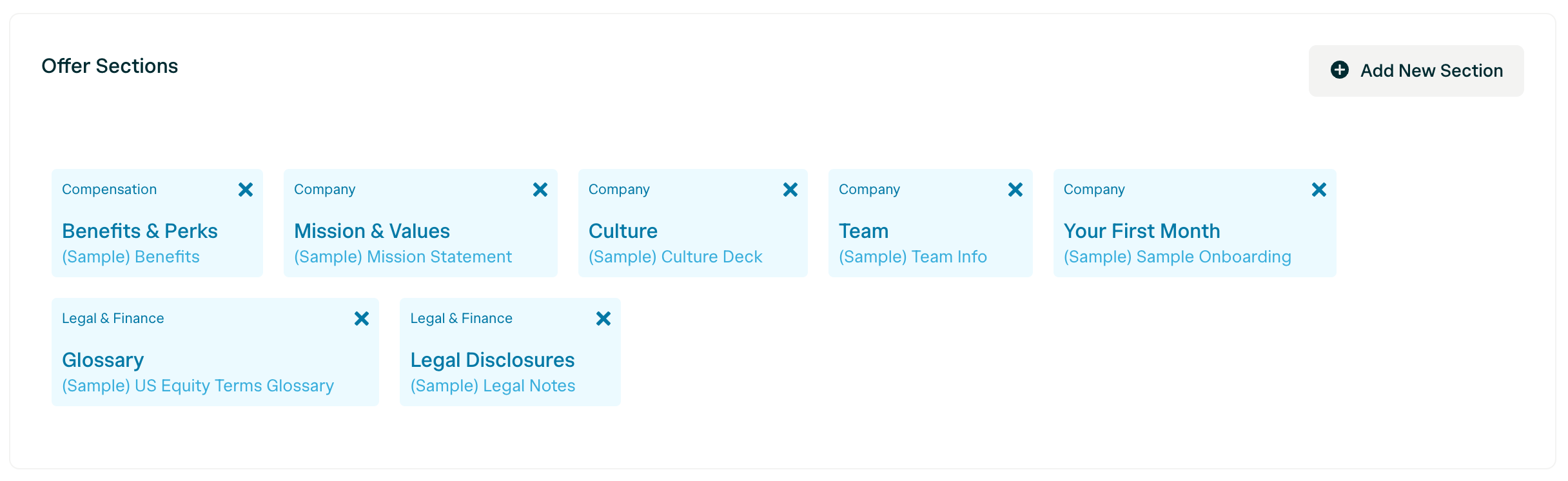
Document Signing
To provide PDF offer letters with signatures, first provide a templated offer letter document (in docx format) in your company’s Templates library. Any templates uploaded in the “Employment” category will be available.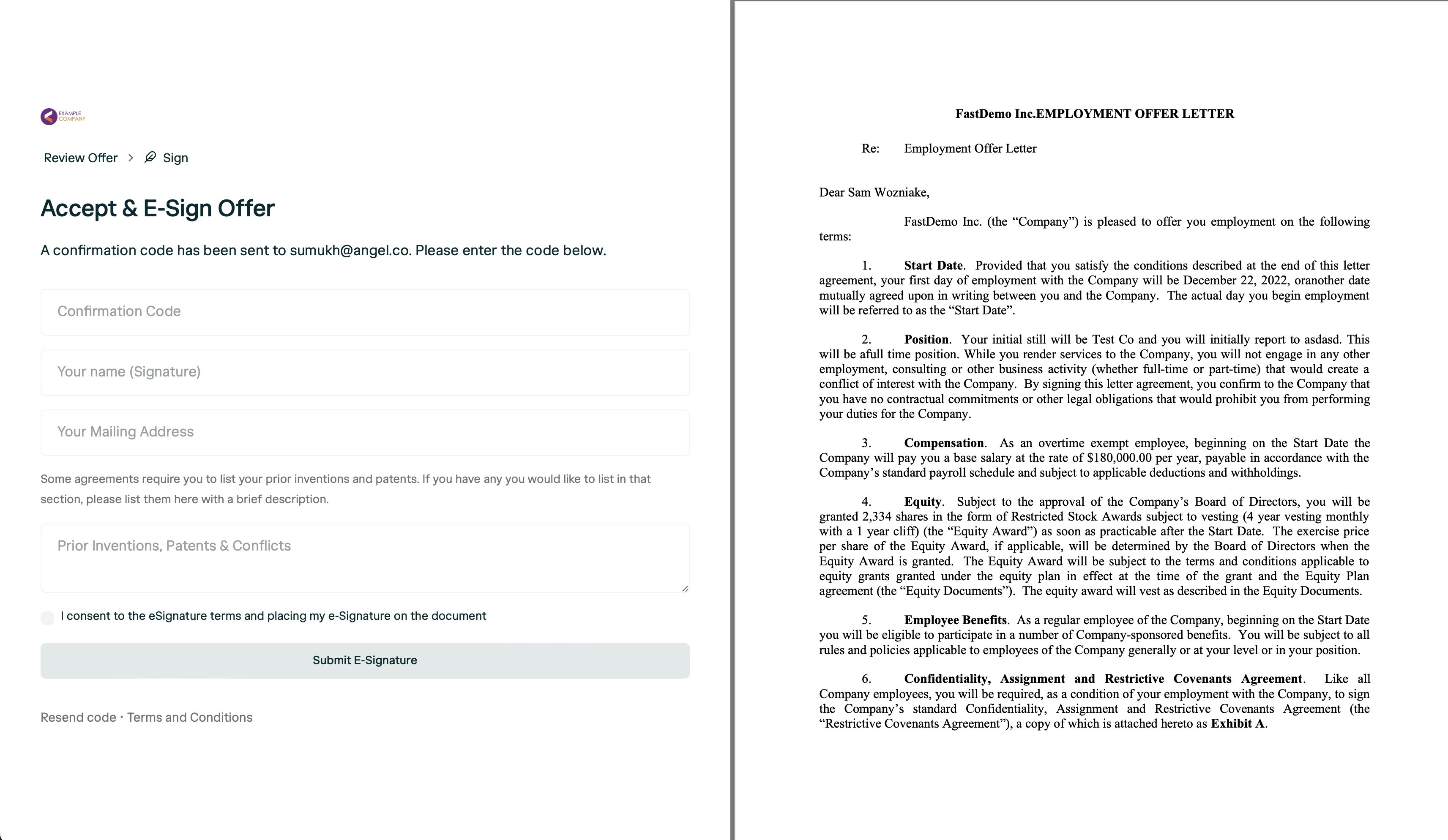
Template Variables
| Field (in DOCX file) | Description |
|---|---|
| company_legal_name | (ex: FastWidgets Inc.) |
| company_name | The informal company name (ex: FastWidget) |
| employee_name | Candidate name |
| title | Role title |
| manager_name | |
| annual_salary | ex: $120,000 |
| annual_target_bonus | |
| signing_bonus | |
| expiry_date | Expiry Date if Provided |
| start_date | Start date provided by the company or the employee, if not provided |
| company_state | Incorporation State |
| prior_inventions_and_patents | The candidate’s mentioned prior inventions or “[None Provided]“ |
| equity_grant_units | Number of Units |
| equity_grant_description | Summary of Equity Grant |
| execution_date | Date the Offer was Signed |
| employee_signature_block | Employee Signature Block |
| company_signature_block | Signature Block for the Company |